View & Download Shift Bidding Results
The final step in any shift bidding process is to use the results of the bid. In ShiftBID, you can view AND download all of your shift bid results. This gives you complete details on what happened and gives you insight on how to implement the data into your actual scheduling system.
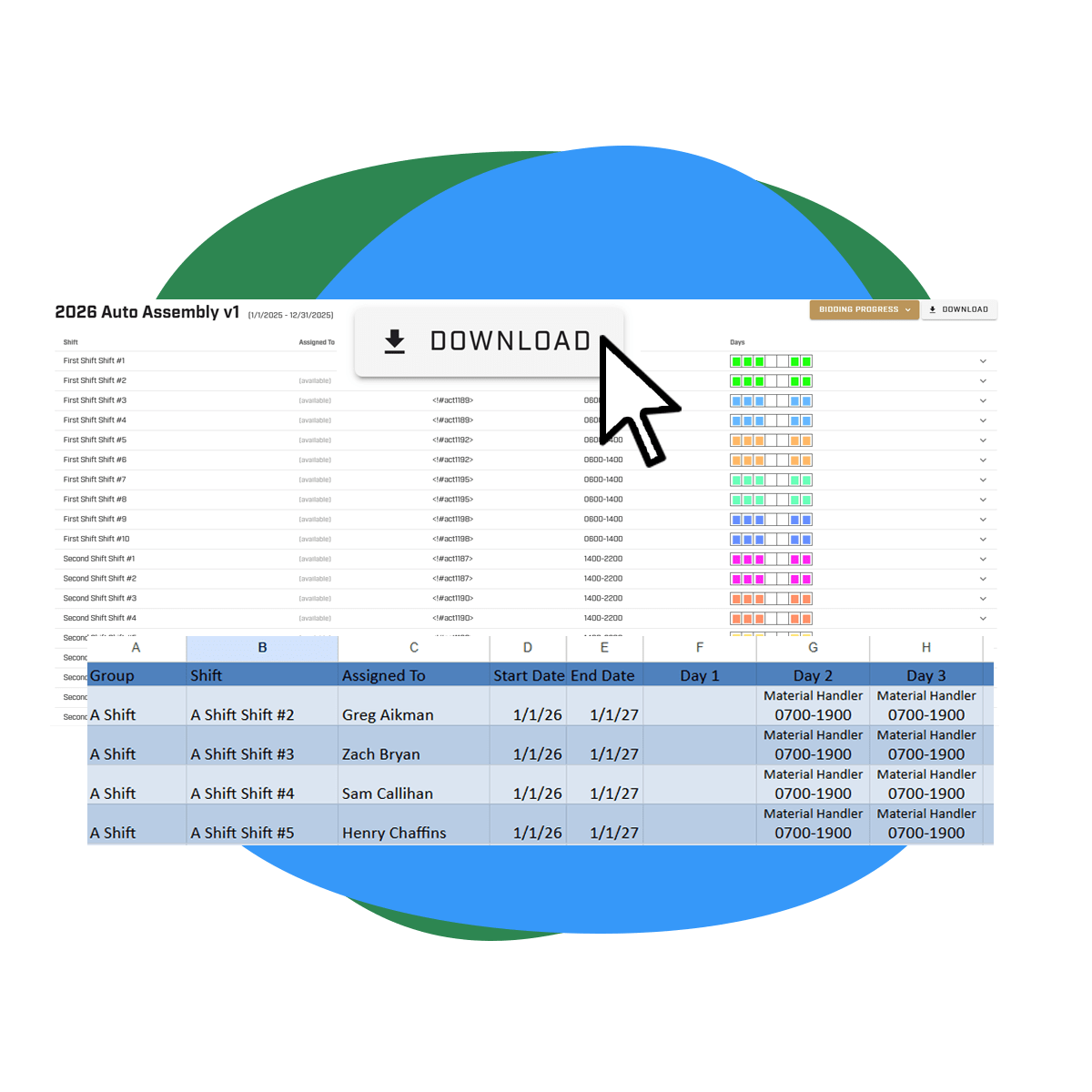
Union
Agreement compliance
US-based
Sales, support & dev
$500
starting per year
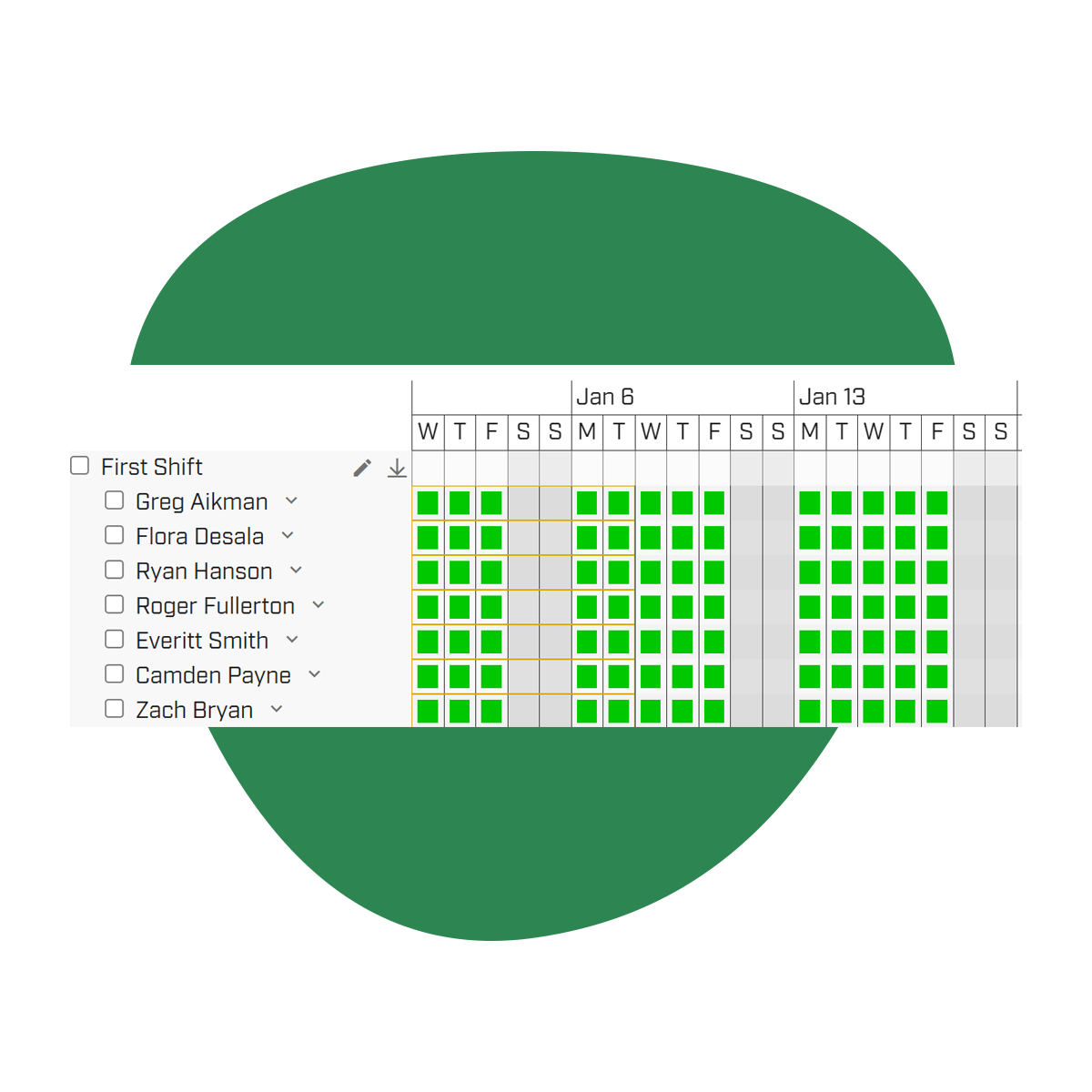
Automation
Digital dashboard
View the dashboard with all results. View the list of shifts by category, who the shift was assigned to, what time the shift runs, and what days they will be working. There is also a full-year calendar built in, where an administrator can view every day an employee is working for the next year.
Bid results
Download Excel file
Download an Excel spreadsheet with all details from the shift bid. This will display each shift assigned to the employee, the start date, end date, and rotation they are assigned to. The file will also have a tab showing when the bidding started and closed for each employee. It can be saved as a permanent file.
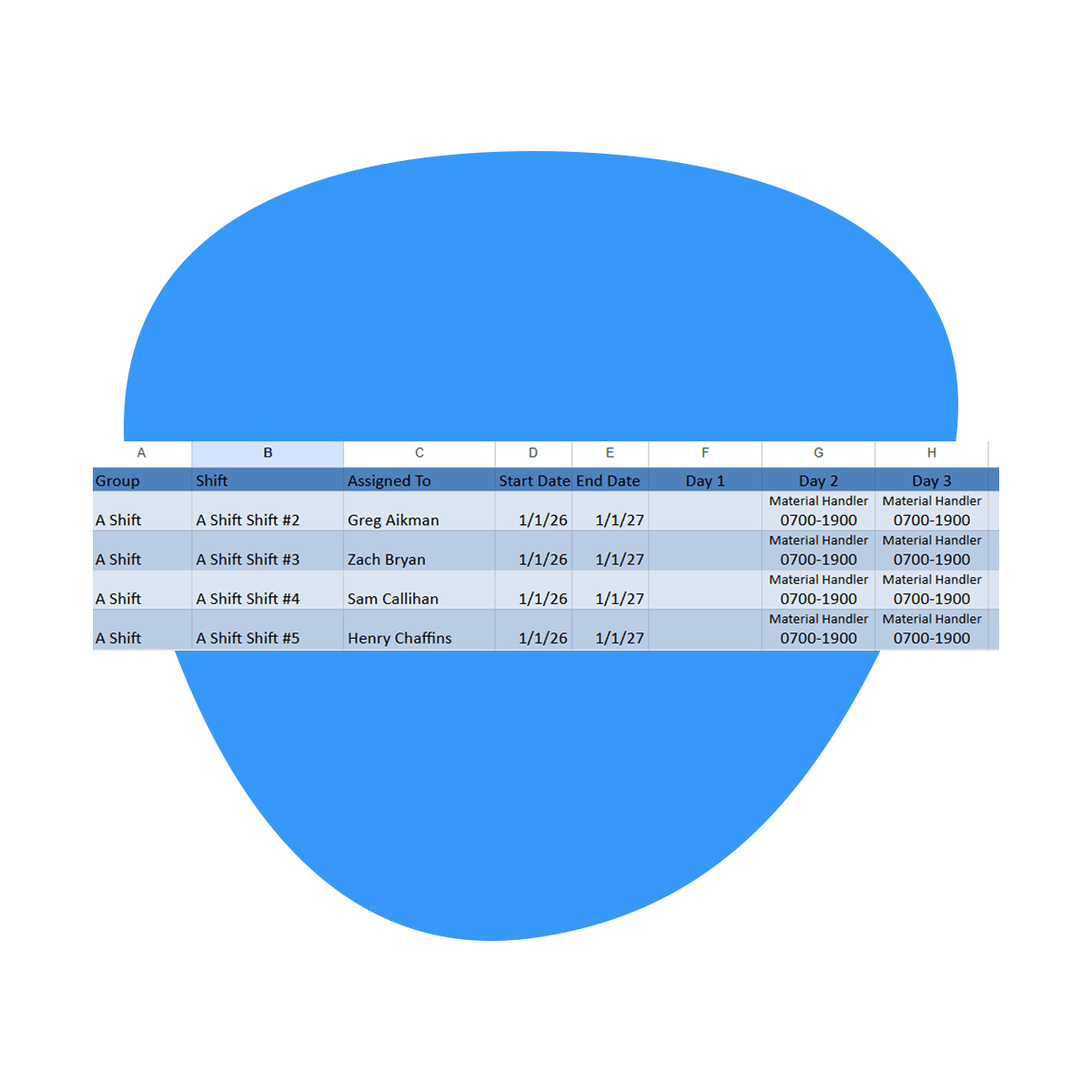
FAQ on bid results
$500 per year
up to 50 employees bidding
+$10/year per additional employee
