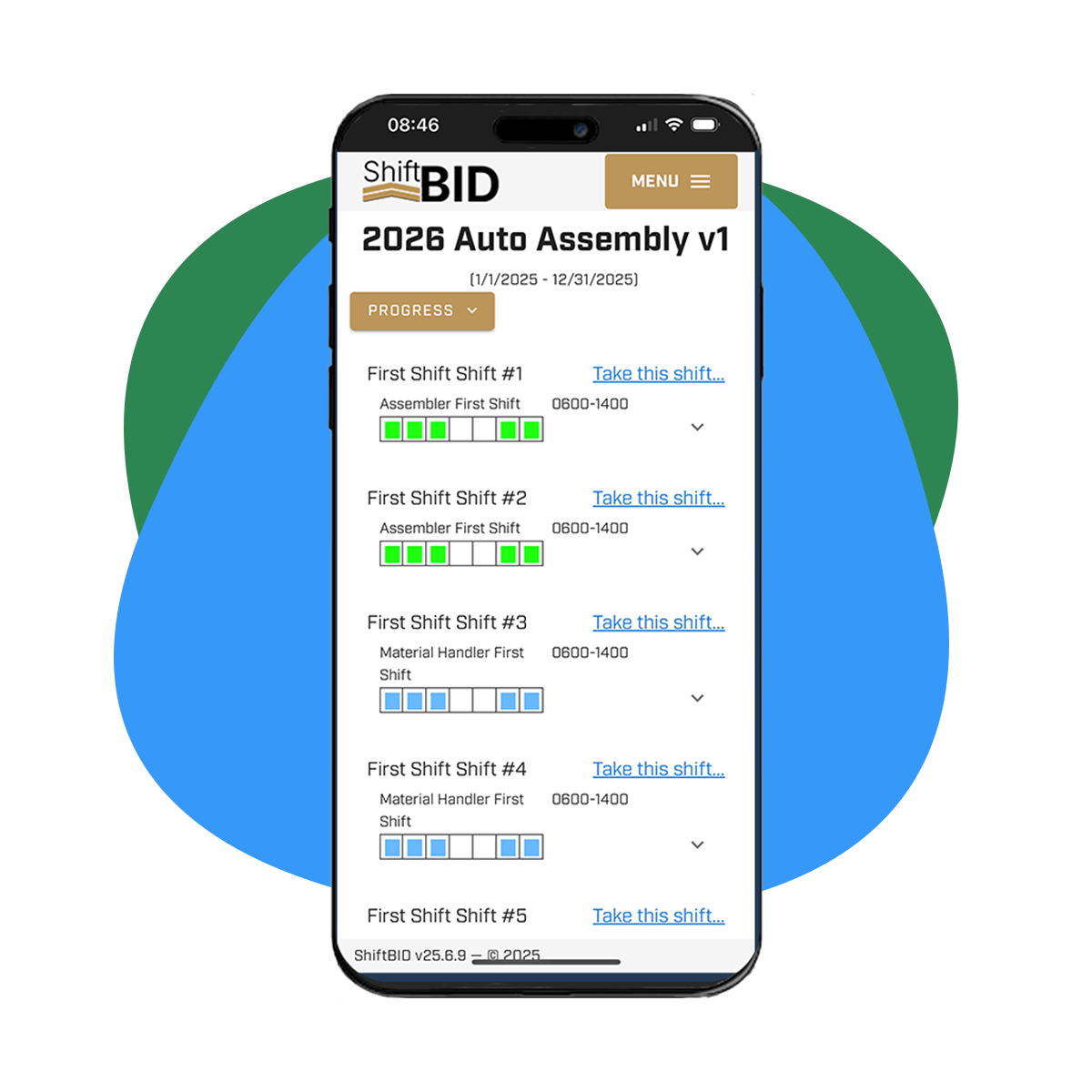
Mode 1
Standard
Each employee has a set number of hours to bid before the next employee in the list can bid. This number of hours is set by the administrator. The bidding schedule is set from the start and will not change regardless of how quickly an employee makes his or her choice.
Mode 2
Sprint
Similar to Standard, except each employee's bid timer begins as soon as the previous employee makes his or her choice.
Mode 3
Ranked
Every employee can bid immediately, ranking the shifts in order of preference. Based on your current settings, bidding ends for everyone after a set number of hours after bidding starts. When bidding ends, administrators can see the final results where all employees have been assigned.
Mode 1
Standard
Each employee has a set number of hours to bid before the next employee in the list can bid. This number of hours is set by the administrator. The bidding schedule is set from the start and will not change regardless of how quickly an employee makes his or her choice.
Mode 2
Sprint
Similar to Standard, except each employee's bid timer begins as soon as the previous employee makes his or her choice.
Mode 3
Ranked
Every employee can bid immediately, ranking the shifts in order of preference. Based on your current settings, bidding ends for everyone after a set number of hours after bidding starts. When bidding ends, administrators can see the final results where all employees have been assigned.
Questions we get asked
$500 per year
up to 50 employees bidding
+$10/year per additional employee
